Hello again.
I’ve been working on adding video to my site, and I was wanting to make my first video about something that has really made an impact on the success of my students, and I decided to talk about the way I have found to let parents know what the homework is every night. Parents are often in the dark when it comes to what the homework is for their child. The student may come home and tell the parent that there is no homework, when in fact there is. Parents often times have no other option but to believe the student. Wouldn’t it be great if the parent could go online and see if their child is telling the truth? The problem is that for many teachers, daily updating the homework page is impossible. Here is a nice and easy strategy to make everybody happy – except of course, the student.
I have always had problems with parents telling us that they never know if their child has homework or not. Students aren’t always forthcoming about what assignments they have to do that night. I knew that most of the parents of my students had access to the Internet, so I thought of creating a web page that had the homework listed on it. I found, however, that I could never find the time to update it on a daily basis. With all the other tasks that had to be done in the class or after school, it just wasn’t getting done. That’s when I stumbled upon the perfect way of notifying parents what homework their child was expected to complete each day. Here it is:
1. Create a Blog. There are many sites that offer free blogs. I use Blogger.com of course. If you’re not tech savvy, then have a student create it. It’s easy. Trust me.
2. After creating an account, select TWO responsible students to be in charge of it. These students should have good spelling and grammar skills. We all have those awesome students who write like they’re in college. Select two of these students. You will need two, so that in case one is absent, the other can handle the job. Very rarely do I have a day when both students are absent.
3. Once you have selected you two students, give them the username and password to the blog. I would use a password that is different from the password you have for your personal email account. It should be something that is easy to remember, such as the name of the school, the name of the mascot, etc.
4. Select a specific time of the day when these students will update the blog. I use a time just before lunch. If you tell them to update it “whenever,” you’re going to find that “whenever” never shows up on some days. Make sure it’s a specific time every day. These students will then sit at your computer and update the blog. At my school, we work in teams, so my students will go to each teacher on the team to get their homework, and then they will add it to the blog post. After the first week, I have the students take turns updating the blog. It doesn’t take two students to do this job.
5. Finally, I give the web address of the blog to the parents, so they can confirm that their child is not lying to them when they say that they have no homework. Yeah right.
It’s worked great for me and my team. Parent love it. Teachers love it. Students are not that crazy about it, but it is a great communication tool that we use to keep the students on track, and the best part of it is that I don’t have to do any work after the initial set up.
I have a YouTube video that explains this visually.Here it is:
Here’s to your Success in the Classroom!
Sam Rangel
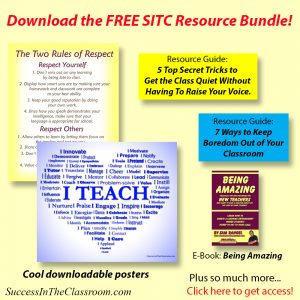
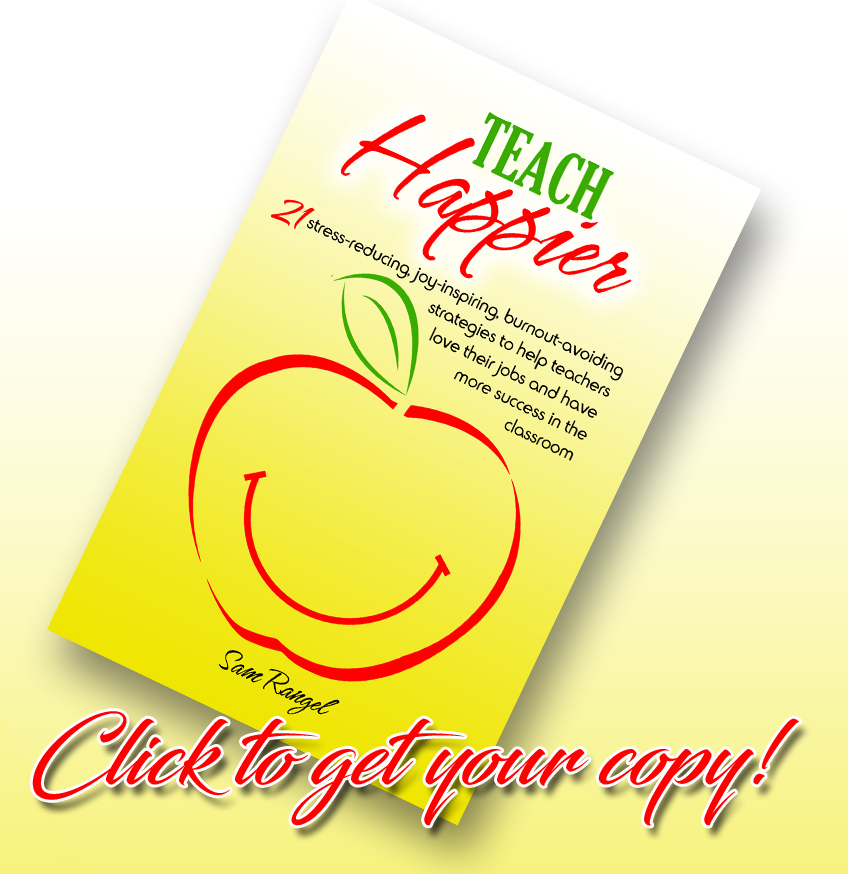
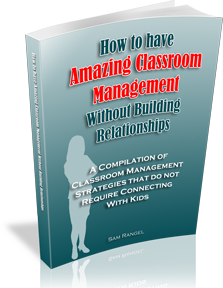
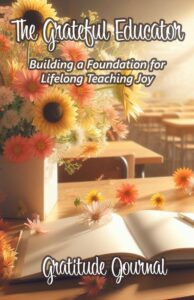
No Pings Yet